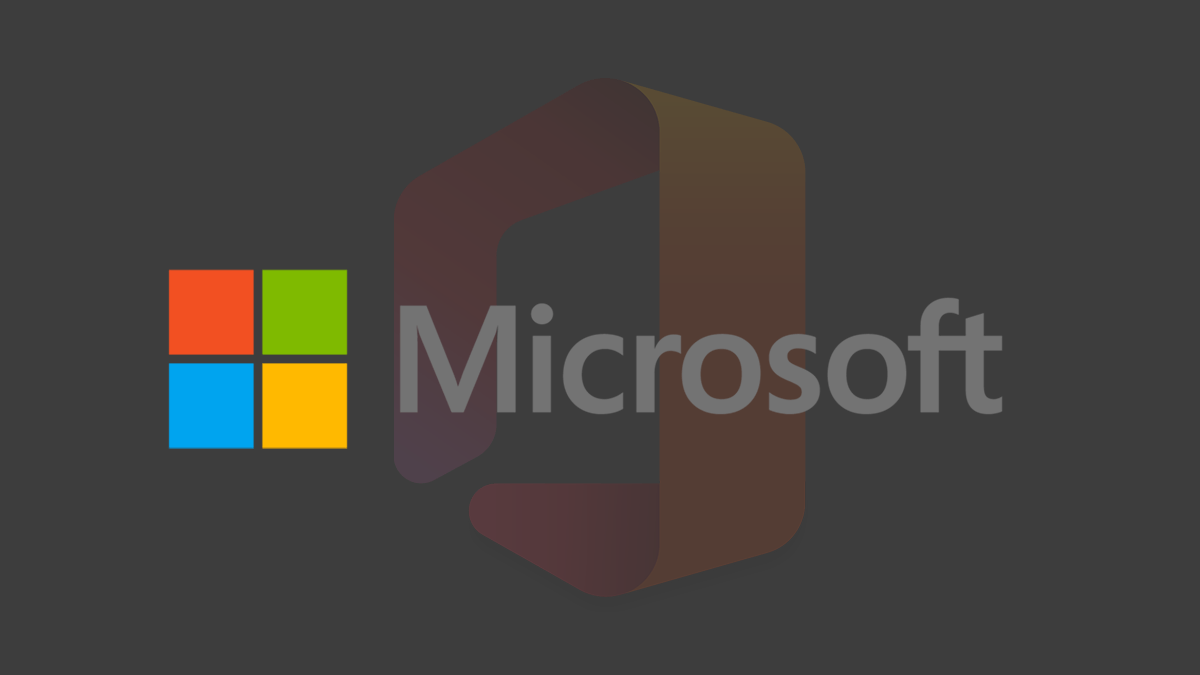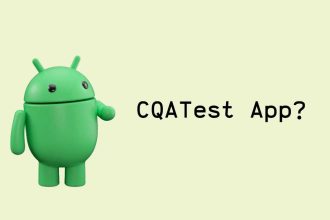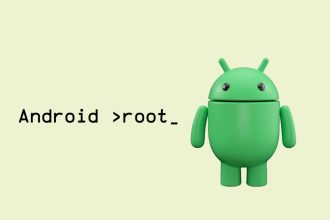If you’ve landed on this page, you’ve been searching for how to activate Microsoft Office 2019 or Office 365 and use it for a lifetime without buying.
Many PC users search for a product key online to activate Microsoft Office Professional Plus 2019 or Office 365. When you download a fresh copy of Microsoft Office 2019 or Office 365 and install it, it usually requires entering a product key that you purchased to use the product. But if you don’t have a product key, what would you do?
In this article, we’ll share how you can activate Microsoft Office 2019 and Office 365 legally and use them for free for a lifetime.
The Office setup on this page is not a cracked version, and we do not recommend downloading cracked software. Many cracked software available online contains viruses and malware that can harm your computer and even lead to hackers stealing your personal information.
Before you can activate Microsoft Office 2019 or Office 365, you must have the software installed on your PC. You’ll have to download a fresh copy online if you don’t have it installed.
How To Download Microsoft Office 2019 Offline Setup File
To easily download Office 2019 offline setup file, you need to download the Windows ISO downloader tool (The file is less than 10MB in size). Once you’ve downloaded the ISO downloader tool, follow the steps below to get the Office 2019 setup file.
Read also: How To Download Windows 10 ISO File Legally In 2021?
Steps To Download Microsoft Office 2019 Complete Setup File
Step 1. Launch the Windows ISO downloader. On the right panel, you’ll find several tabs. Click on the Office tab.
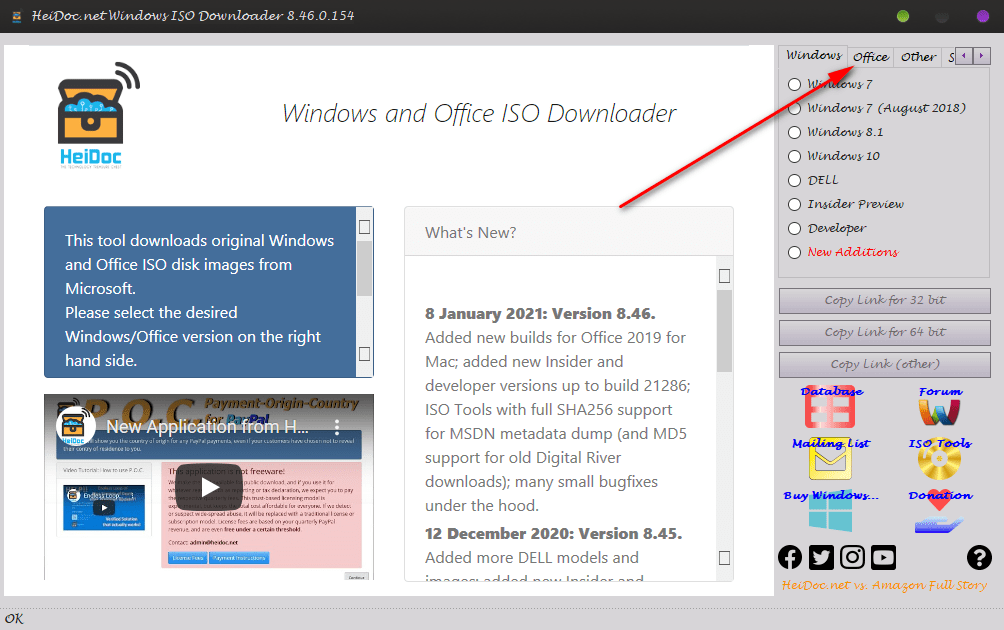
Step 2. From the tab list, select Office 2019.
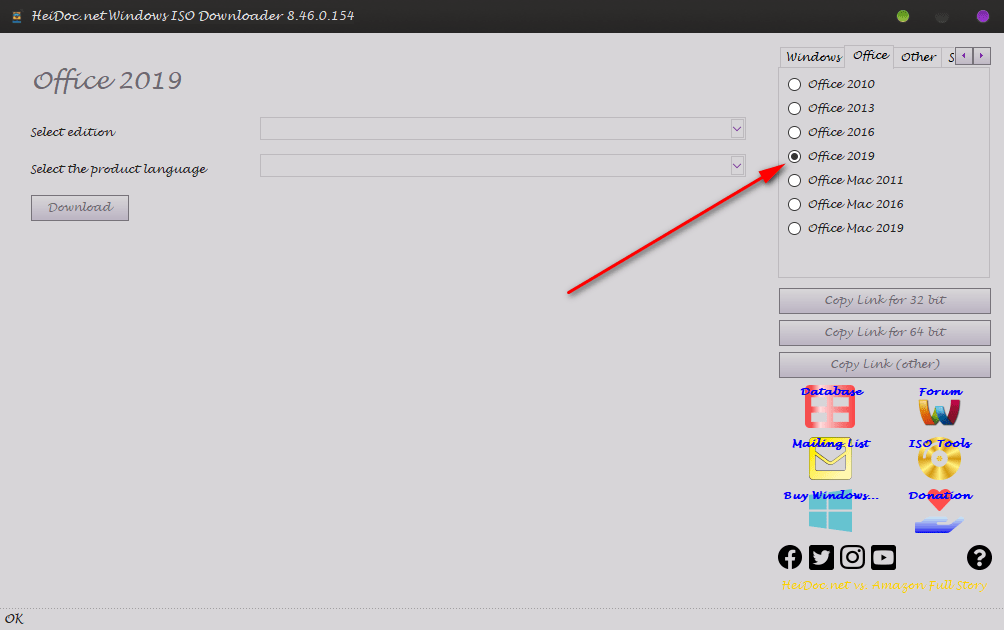
Step 3. Now on the main screen, select the Office edition you want to download (in this case, we’re downloading the Microsoft Office Profession Plus 2019) and choose your preferred language.
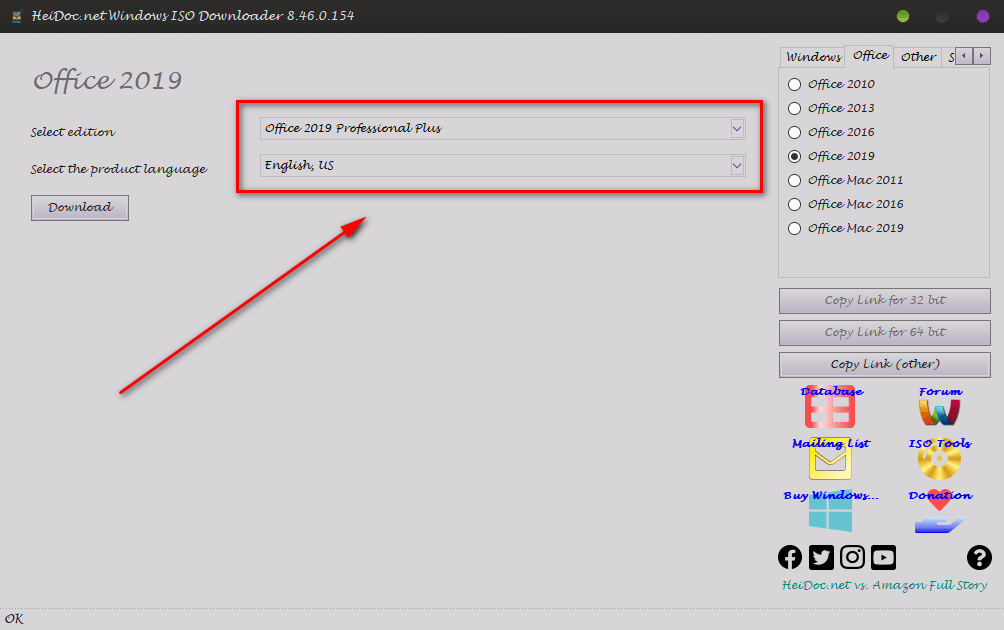
Step 4. When you’re done setting your preference, click on the download button and Office 2019 offline setup file will begin to download. The file size is 3.5GB
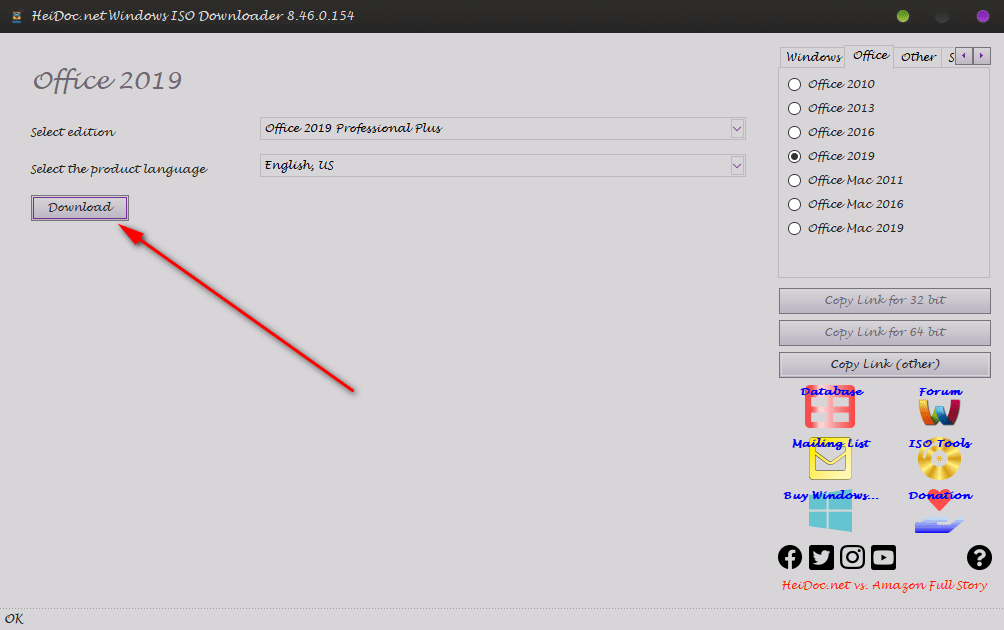
Step 5. Wait for the download to complete.
Once you’ve successfully downloaded the setup, install it. After installation opens any of the office packages and if asked to enter the product key to activate, ignore it and close the activation windows. To activate Microsoft Office 2019 or Office 365 without a product key, follow the guide below.
How To Activate Microsoft Office 2019 For Free
This method of activating Microsoft Office 2019 and Office 365 is completely legal and you’ll face no issues whatsoever. We’ll be activating Microsoft office using the KMS server. Yes, you heard that one right. If you’re not convinced this method is legal, read the official Microsoft article below on how is it legal.
- Activate volume licensed versions of Office by using KMS
- GVLKs for KMS and Active Directory-based activation of Office 2019 and Office 2016
Steps To Activate Microsoft Office 2019
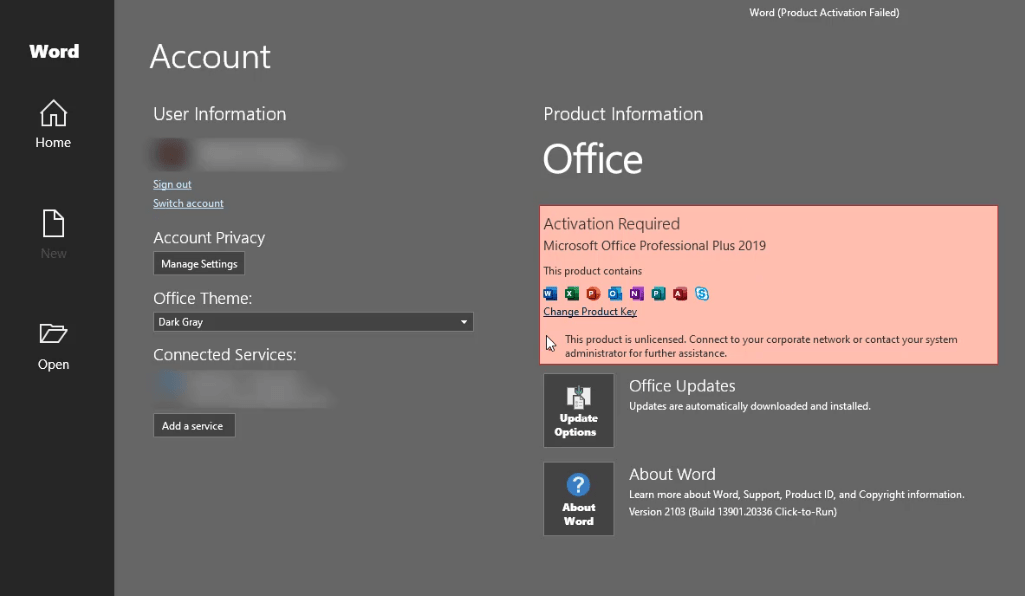
- Create a new text file on your Windows desktop and give it any name of your choice. To create a text document, right-click on a space on your desktop and hover your mouse on ‘New‘ from the context menu. On the extended menu, tap on Create New Text Document.
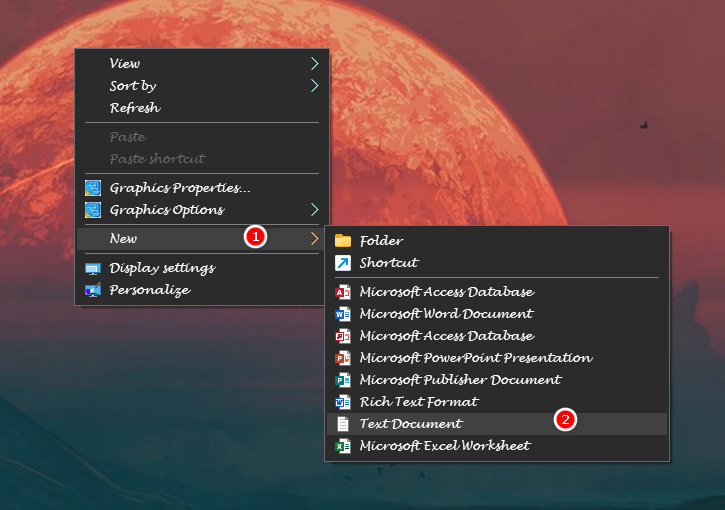
- Copy and paste the code below in the new text.
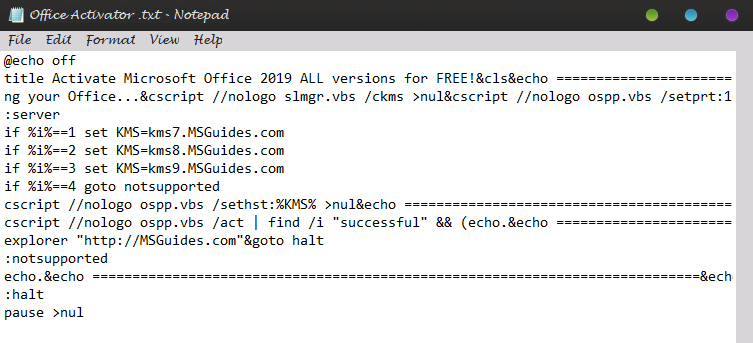
- Now, click on ‘File‘ from the menu and choose the ‘save as‘ option.
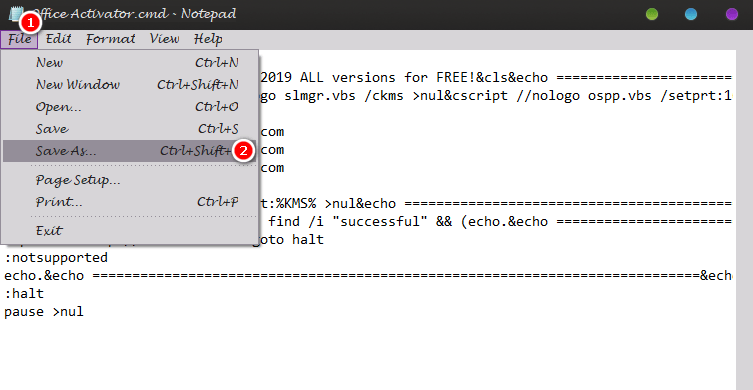
- In the New Windows popup, change the text document extension from txt to cmd and save. This will convert the text file we just created to a cmd executable file.
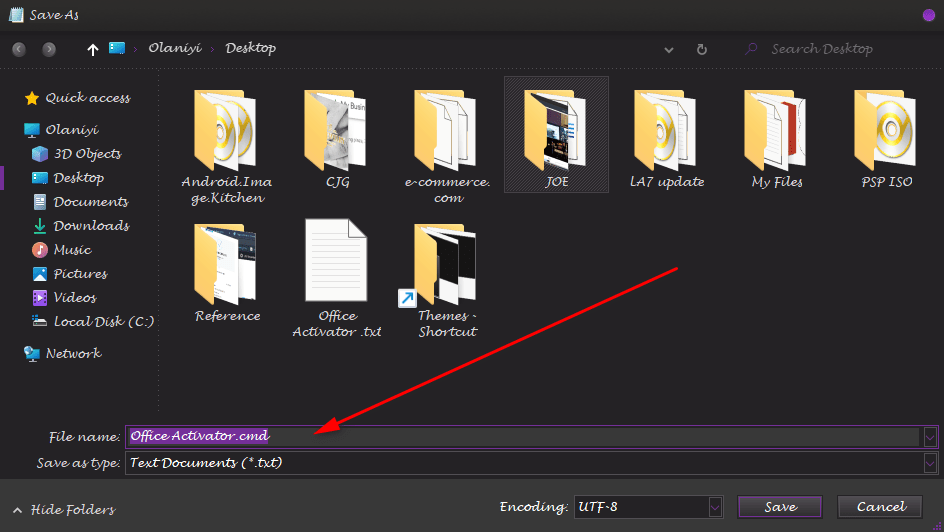
- Now, return to your desktop and locate the cmd file we just created, right-click on it and select run as administrator. This will launch cmd automatically and the activation process will begin.
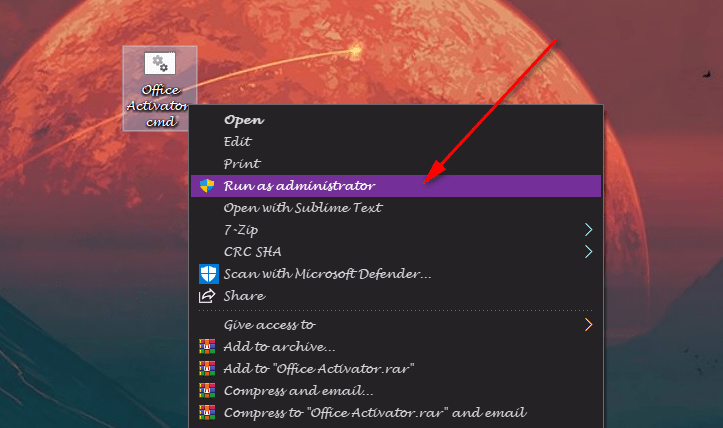
- The process will take some time, so, relax and let it complete.
- Once the activation process has completed, you’ll see a product activation success message in cmd.
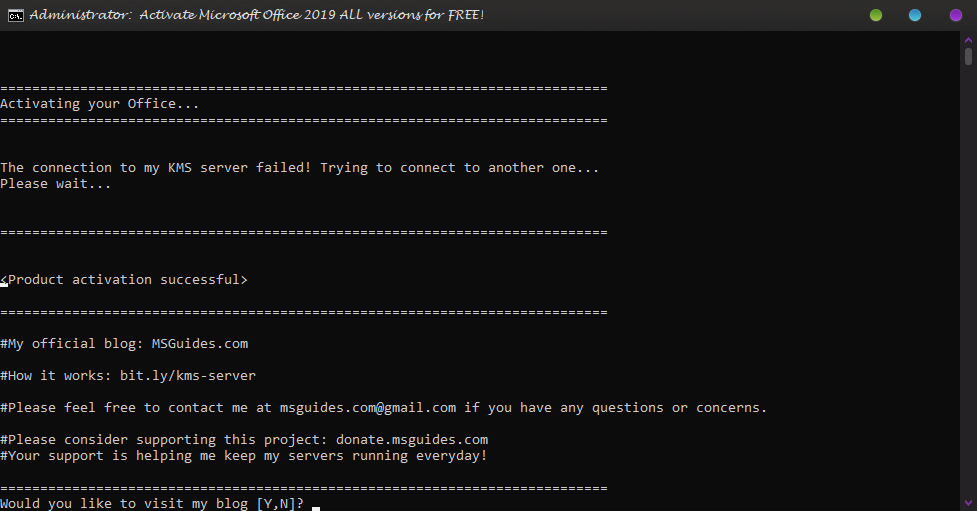
- Close cmd and check your Office 2019 or 365 activation status.
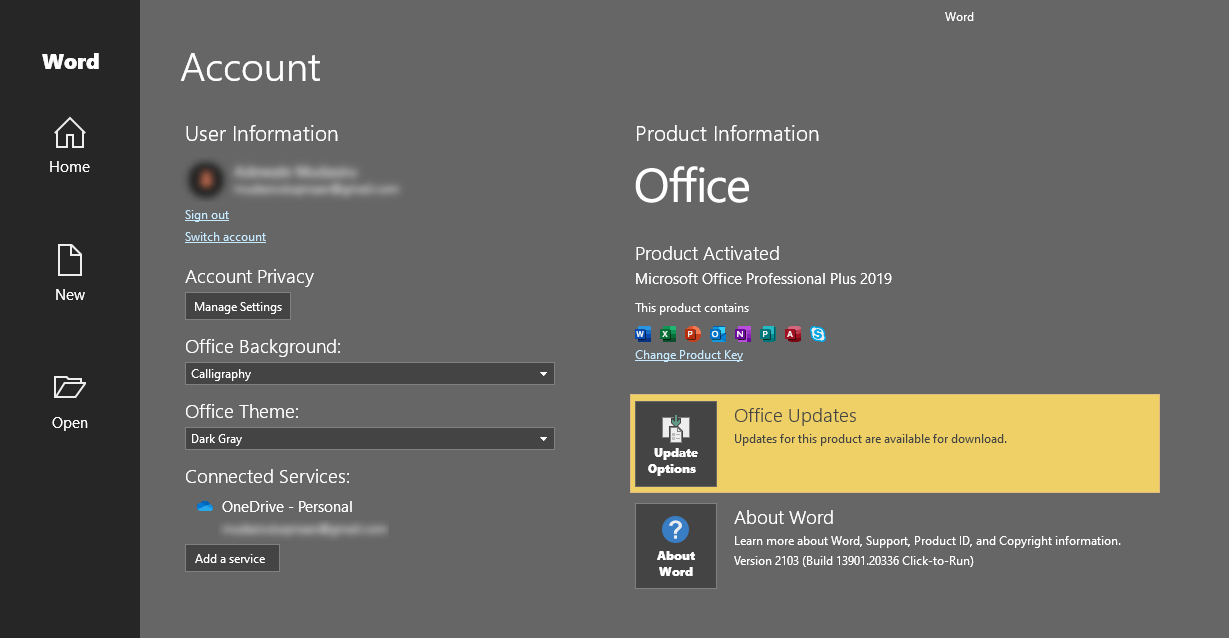
- Now that your Office 2019 is activated, you can now link your Microsoft Outlook account or Hotmail to continue getting updates and backup your documents to OneDrive.
You may also like: How to Change the Default Font in Windows 10
Microsoft Office 2019 CMD Activation Text
@echo off
title Activate Microsoft Office 2019 ALL versions for FREE!&cls&echo ============================================================================&echo #Project: Activating Microsoft software products for FREE without software&echo ============================================================================&echo.&echo #Supported products:&echo - Microsoft Office Standard 2019&echo - Microsoft Office Professional Plus 2019&echo.&echo.&(if exist "%ProgramFiles%\Microsoft Office\Office16\ospp.vbs" cd /d "%ProgramFiles%\Microsoft Office\Office16")&(if exist "%ProgramFiles(x86)%\Microsoft Office\Office16\ospp.vbs" cd /d "%ProgramFiles(x86)%\Microsoft Office\Office16")&(for /f %%x in ('dir /b ..\root\Licenses16\ProPlus2019VL.xrm-ms') do cscript ospp.vbs /inslic:"..\root\Licenses16\%%x" >nul)&(for /f %%x in ('dir /b ..\root\Licenses16\ProPlus2019VL.xrm-ms') do cscript ospp.vbs /inslic:"..\root\Licenses16\%%x" >nul)&echo.&echo ============================================================================&echo Activating your Office…&cscript //nologo slmgr.vbs /ckms >nul&cscript //nologo ospp.vbs /setprt:1688 >nul&cscript //nologo ospp.vbs /unpkey:6MWKP >nul&cscript //nologo ospp.vbs /inpkey:NMMKJ-6RK4F-KMJVX-8D9MJ-6MWKP >nul&set i=1
:server
if %i%==1 set KMS=kms7.MSGuides.com
if %i%==2 set KMS=kms8.MSGuides.com
if %i%==3 set KMS=kms9.MSGuides.com
if %i%==4 goto notsupported
cscript //nologo ospp.vbs /sethst:%KMS% >nul&echo ============================================================================&echo.&echo.
cscript //nologo ospp.vbs /act | find /i "successful" && (echo.&echo ============================================================================&echo.&echo #My official blog: MSGuides.com&echo.&echo #How it works: bit.ly/kms-server&echo.&echo #Please feel free to contact me at [email protected] if you have any questions or concerns.&echo.&echo #Please consider supporting this project: donate.msguides.com&echo #Your support is helping me keep my servers running everyday!&echo.&echo ============================================================================&choice /n /c YN /m "Would you like to visit my blog [Y,N]?" & if errorlevel 2 exit) || (echo The connection to my KMS server failed! Trying to connect to another one… & echo Please wait… & echo. & echo. & set /a i+=1 & goto server)
explorer "http://MSGuides.com"&goto halt
:notsupported
echo.&echo ============================================================================&echo Sorry! Your version is not supported.&echo Please try installing the latest version here: bit.ly/aiomsp
:halt
pause >nulHow To Download Microsoft Office 365 Setup File
Unlike Office 2019, Office 365 doesn’t have an offline setup package that you can download and install. Follow the steps below to download.
- Click on the link below to download the online setup.exe file.
- Once you have downloaded the setup file, you will need to extract the contents using Winrar, 7zip or any other archiving unpack software.
- While connected to the internet, double-click on the setup file and wait for the download and installation process to complete.
- After installation, launch any of the office 365 packages and if asked for activation, simply ignore and close the activation window.
How To Activate Microsoft Office 365 For Free
After successfully installing the Microsoft Office 365, we’ll use the same CMD method to activate the package.
- Right click on the ‘Activation.CMD‘ file in the setup folder.
- Select ‘run as administrator‘ from the context menu.
- Wait for a successfull message in the CMD interface.
- Once completed, close CMD and check your office 365, it will now be activated.
Microsoft Office 365 CMD Activation Text
@echo off
title Activate Office 365 Pro Plus for FREE - MSGuides.com&cls&echo =====================================================================================&echo #Project: Activating Microsoft software products for FREE without additional software&echo =====================================================================================&echo.&echo #Supported products: Office 365 ProPlus (x86-x64)&echo.&echo.&(if exist "%ProgramFiles%\Microsoft Office\Office16\ospp.vbs" cd /d "%ProgramFiles%\Microsoft Office\Office16")&(if exist "%ProgramFiles(x86)%\Microsoft Office\Office16\ospp.vbs" cd /d "%ProgramFiles(x86)%\Microsoft Office\Office16")&(for /f %%x in ('dir /b ..\root\Licenses16\proplusvl_kms*.xrm-ms') do cscript ospp.vbs /inslic:"..\root\Licenses16\%%x" >nul)&(for /f %%x in ('dir /b ..\root\Licenses16\proplusvl_mak*.xrm-ms') do cscript ospp.vbs /inslic:"..\root\Licenses16\%%x" >nul)&echo.&echo ============================================================================&echo Activating your Office...&cscript //nologo slmgr.vbs /ckms >nul&cscript //nologo ospp.vbs /setprt:1688 >nul&cscript //nologo ospp.vbs /unpkey:WFG99 >nul&cscript //nologo ospp.vbs /unpkey:DRTFM >nul&cscript //nologo ospp.vbs /unpkey:BTDRB >nul&set i=1&cscript //nologo ospp.vbs /inpkey:XQNVK-8JYDB-WJ9W3-YJ8YR-WFG99 >nul||cscript //nologo ospp.vbs /inpkey:NMMKJ-6RK4F-KMJVX-8D9MJ-6MWKP >nul||goto notsupported
:skms
if %i% GTR 10 goto busy
if %i% EQU 1 set KMS=kms7.MSGuides.com
if %i% EQU 2 set KMS=s8.uk.to
if %i% EQU 3 set KMS=s9.us.to
if %i% GTR 3 goto ato
cscript //nologo ospp.vbs /sethst:%KMS% >nul
:ato
echo ============================================================================&echo.&echo.&cscript //nologo ospp.vbs /act | find /i "successful" && (echo.&echo ============================================================================&echo.&echo #My official blog: MSGuides.com&echo.&echo #How it works: bit.ly/kms-server&echo.&echo #Please feel free to contact me at [email protected] if you have any questions or concerns.&echo.&echo #Please consider supporting this project: donate.msguides.com&echo #Your support is helping me keep my servers running 24/7!&echo.&echo ============================================================================&choice /n /c YN /m "Would you like to visit my blog [Y,N]?" & if errorlevel 2 exit) || (echo The connection to my KMS server failed! Trying to connect to another one... & echo Please wait... & echo. & echo. & set /a i+=1 & goto skms)
explorer "http://MSGuides.com"&goto halt
:notsupported
echo ============================================================================&echo.&echo Sorry, your version is not supported.&echo.&goto halt
:busy
echo ============================================================================&echo.&echo Sorry, the server is busy and can't respond to your request. Please try again.&echo.
:halt
pause >nul
Follow the steps for Office 2019 to create a CMD executable file.
That’s it, this is how you can activate Microsoft Office 2019 and Office 365 legally without a product key. You can use the product for a life without worrying about activation again. To prevent activation issue from occurring again, disable auto update and don’t update the software.
Read also: How To Speed Up A Low-end Windows 10 PC
If you find this guide helpful, kindly use any of the social buttons below and share with friends. And if you encounter any problems or error during the Office 2019 or 365 activation process, use the comment box below and we’ll get back to you ASAP.
FAQ’S
Can I activate Office 2019 with cmd?
Yes, this is what we have discussed in the article above.
Can I activate Office 2019 with KMS Pico app?
Yes, you can. If you have downloaded the KMS pico app, you need to first disable your Windows Defender or any antivirus you have installed. But we recommended using the KMS server method above.
Will the above method also activate Office 365?
Yes, it will.
Do I need a product key to activate Microsoft office?
Yes, but you can also activate Microsoft Office 2019 without a product key.