If you have installed Remix Android OS can on your PC, then you should read this. Users have been asking and wondering what could be done to the internal storage capacity of Remix OS. Remix OS comes with a beautiful UI but yet has a little amount of internal storage. In the guide ahead, you’ll discover how you can increase internal storage on Remix OS with a simple technique.
HOW TO INCREASE INTERNAL STORAGE ON REMIX OS
By default Remix, Android OS comes with an internal memory capacity of 8bg, but of course, 8gb just isn’t enough for some Remix users. And then the question came in, can Remix internal storage be expanded?, Yes and we will be providing a step by step guide on how you can easily expand Remix internal storage capacity to your desired amount.
STEPS TO INCREASE INTERNAL STORAGE ON REMIX OS
Increasing the internal storage on remix Android OS requires a tool “IMGtool” which will be used for creating a new data.img of any size. Proceed with the step by step guide to increase your internal storage on Remix Android OS.
1. First, download the IMGtools file.
2. Copy the downloaded IMGtools file to the desktop
3. Now extract the downloaded file to a folder
4. After extracting, You’ll find a folder and a text file in it
5. The first one is the Remix IMGtools folder and the other main & size increase command.txt (minimize it)
Also read: How to install Remix Android OS on a 32bit and 64bit PC
7. But if you’ve already started using Remix and already have the app and other files stored on it, just cut the file “data.img” from the folder of installing to the root of the install partition.
8. Once that is ready, we can now proceed to the main part of this tutorial.
9. Go back to the file folder you extracted earlier Open the IMGTools folder, hold down the shift key and right-click to open command prompt inside the folder. You can drag that to a side on your desktop screen or just minimize it.
10. Now go back and open the main & amp; size increase command.txt. there you’ll find two different command line and also you’ll find below on the lefthand side “Desired size” and “size in byte”.
The desired size is the amount of size you wish to expand to in GB(gigabyte) and the other is the amount of GB in bytes.
dd.exe iflag=count_bytes if=/dev/zero of="D:data.img" count=17179869184
mke2fs.exe -F -t ext4 "D:data.img"
NOTE: if you installed Remix on an 8gb partition or 16gb and you would like to expand above that, you can follow this guide on how to expand your partition without affecting or losing any data.
11. Now select and copy any data size of your choice and replace with the default size, and don’t forget to change the drive label to that of your Partition. See highlighted option below
12. If you’ve done that copy the first line of the command.Paste the copied command line in the command prompt and hit enter. Wait for some minute and when the process is complete you should see a message on the command prompt.
13. Once that’s done, copy the second line of the command and paste inside the command prompt also. It will take a few seconds to process and once it’s done you’ll get a success message.
Now go back to the partition where Remix is installed and check your “data.img”, you should already have your desired size created(expanded) for you.
14. Now copy back into the original folder. Reboot and check your internal storage capacity. Enjoy
Also read: How to create partiton on Pc without affecting any file
Please use our comment box if you see this tutorial not well explained and point the area where you’re not clear.

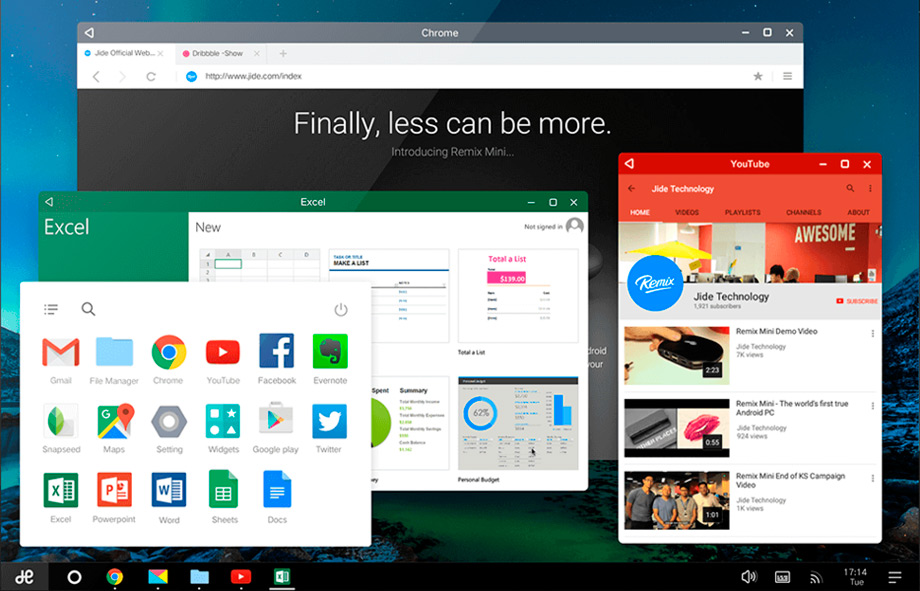

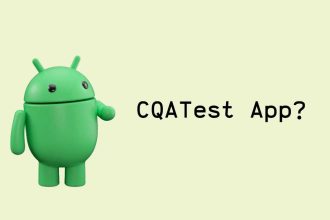
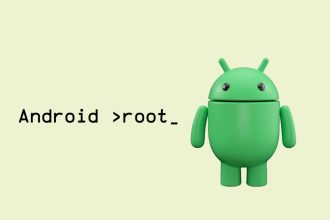

About how long should it take for the data file to resize?
A few minutes, between 5-10 I guess. it also depends on how fast your device is.
The is no CMD coming after right click
its only showing powershell
Hold shift key while you right click. You see open command windows here
Am only getting powershell
worked well.. Nicely explained.