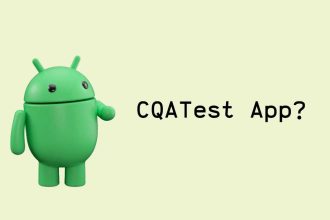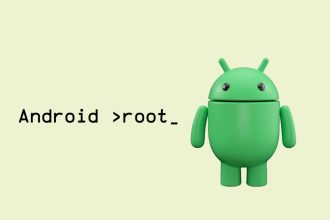In this article, you will find TWRP for Tecno Spark 5 Pro KD7 download link, the step by step guide to install the custom recovery and root the device.
Tecno Spark 5 Pro runs MediaTek Helio A25 MT6765 Soc with up to 4GB RAM and 128GB onboard storage. The device is built around a 6.6-inch IPS LCD hole-punch display with 720 x 1600 pixels resolution. The device runs Android 10 with HiOS 6.1 out of the box and is fueled by a 5000mAh battery.
What is TWRP?
Team Win Recovery Project (TWRP) is an open-source software custom recovery image for Android-based devices. It offers a touchscreen-enabled interface that allows users to install third-party firmware, back up and restore system, flash performance and sound mods etc. These features are limited to stock recovery images.
This TWRP 3.5.0 for MT6765 can be ported to other devices with the same kernel version 4.9.190+. See how to port recovery for the same chipsets and others in the video below.
Why Do You Need A TWRP For Your Tecno Spark 5 Pro Device?
With TWRP for Tecno Spark 5 Pro device, you can perform the following actions:
- Easily take full backup of their current ROM (stock ROM, IMEI etc)
- Install GSI ROMs (upgrade your device to a newer Android Version)
- Flash performance mods, Sound mods and graphics mods.
- Root your device etc.
TWRP Features:
- Install Zip (From SD Card, Internal Storage, OTG Storage)
- Advanced Wipe Menu (Dalvik, System, Cache, Data,
- Internal Storage, SD Card, USB Otg)
- Advanced (Backup | Restore) Menu
- Advanced Mount Options
- TWRP File Manager
- Advanced Reboot Option
- Completely Material Themes
- Easy And Simple
- Proper Detail Of Task
- Showing Progress In Percentage
- Automatically Flash More Than One Zip File One By One
- Fix automatic installing of OTA zips on encrypted devices
- Remove SuperSU from TWRP
- Support both md5 and md5sum file extensions when doing MD5 checking for zip files
- File Manager
- Brightness Control
- Full Touch control
What’s New in TWRP 3.5.0
- Fix building in android-5.1 trees – CaptainThrowback
- New QTI Haptics Support – AndroiableDroid
- New TSPDriver Haptics Support – LameMonster82
- Selinux restore issues – AndroiableDroid
- OEM build fixes – Fighter19
- More file extension support in Gui file selector – Mauronofrio
- FBE Fixes – CaptainThrowback
- Ozip Decryption – Mauronofrio
- Don’t use persist for recovery logs – bigbiff
- Delay touch startup if necessary – bigbiff
- Spanish translation Updates – R0rt1z2
- Fix cache wiping on Slot A only devices – AndroiableDroid
- Exclude dumpsys directory from backups – DarthJabba9
- Gerrman translation Updates – 4ndyZ
- HW Rotation during runtime (does not affect touch panel) – webgeek1234
- API 24 fixes – AndroiableDroid
- vold_decrypt error on unmount – CaptainThrowback
- Multiuser – warn when users are not decrypted – noahajac
- FDE encryption fixes – CaptainThrowback
- Crypto state fixes – nebrassy
- Chinese translation Updates – Whyle
- Theme updates to match android-10 release: CaptainThrowback
- Move TWRP App install to Advanced page – Dees_Troy
- Update Russian Translation – f2065
More changes in TWRP 3.5.0 can be found here.
Disclaimer: Make sure you take a full backup of your device (including all your important files and data) before proceeding with the guides ahead, all files and data stored on your internal storage will be lost in the process of flashing Tecno Spark 5 Pro KD7 TWRP. This site or its author won’t be responsible if you bricking your device.
Screenshots:
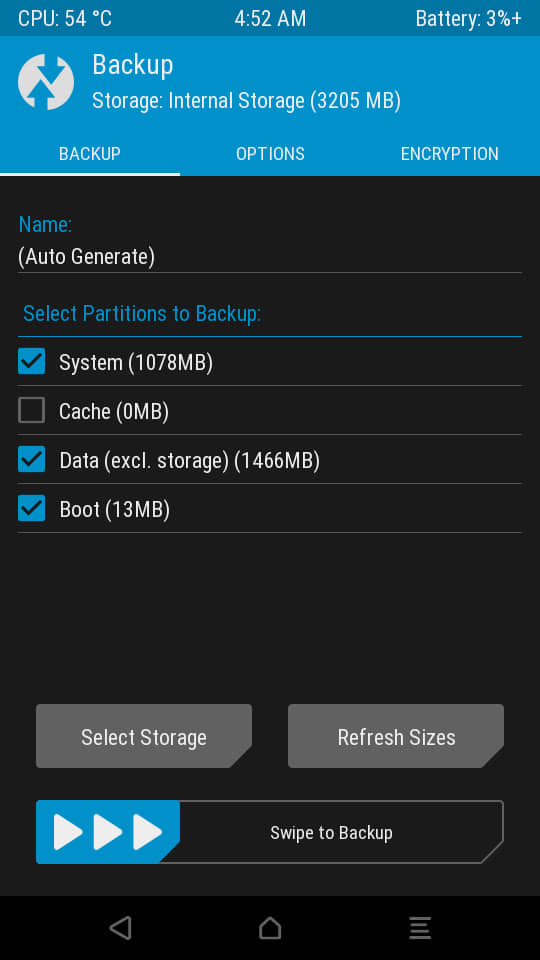
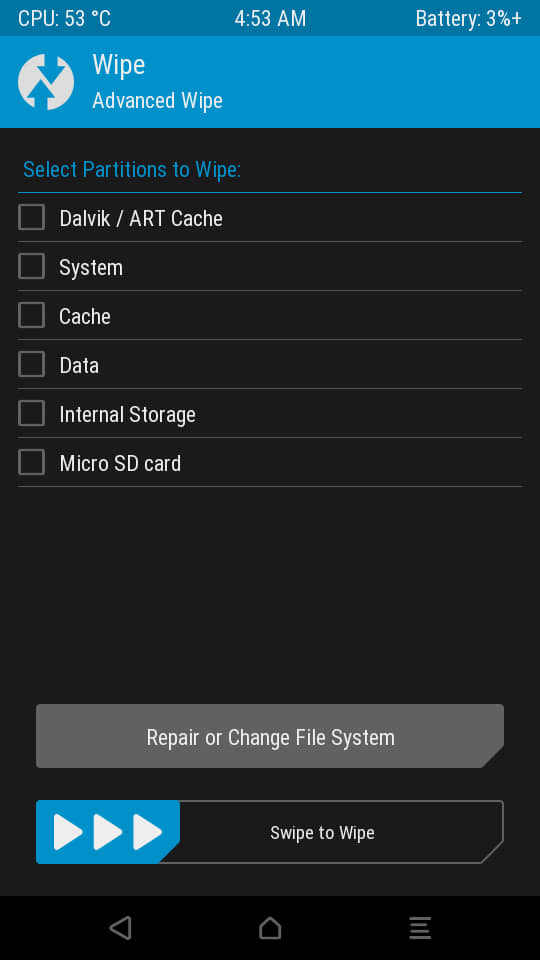
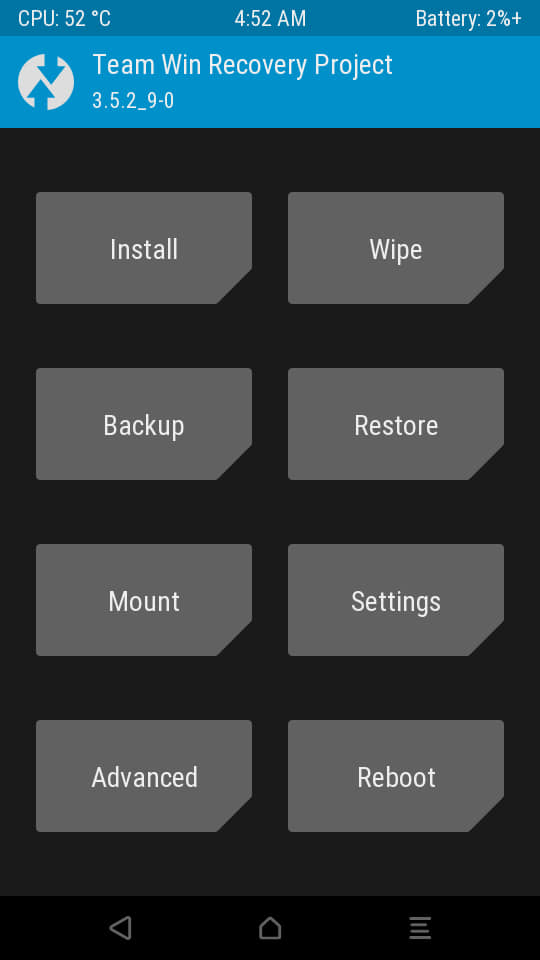
Recovery Info:
- Recovery Name: TWRP
- Recovery Version: v3.5.0
- Recovery Status: Stable
- Current Stable Version: Unofficial
- Supported Language: Multi-Language Support
Device Info:
- Device name: Tecno Spark 5 Pro
- Device model: KD7
- Stock OS Version: Android 10
- Chipset: MediaTek – MT6765
- Kernel: 4.9.190+
- Bit Version: 64-bit (Arm86)
How To Install TWRP On Tecno Spark 5 KD7
There are two steps in installing TWRP on Tecno Spark 5 KD7: these include unlocking the device bootloader and flashing the TWRP recovery image on the device.
If you’re installing TWRP for the first time, read the instructions carefully before trying to install Tecno Spark 5 Pro KD7 TWRP. If the steps are not clear, simply drop a comment before flashing so you don’t brick your device.
Step 1. Unlocking Tecno Spark 5 Pro KD7 Bootloader
1. First off, install ADB and Fastboot drivers on your PC.
2. Enable developer options on your device, to do that go to about phone on your device and scroll to find your device build number and once found tap on it continuously until you see you’re now a developer.
3. Now, go back to the settings app list and find the system option, tap on it and you’ll now see the developers option.
3. In the developer option, enable OEM unlocking and USB debugging.
4. Now download and install Minimal ADB and Fastboot tool on your PC.
5. Once, you’ve installed ADB and Fastboot tool on your PC, launch it and connect your device.
6. Now, enter the following commands below.
adb devices
You should get a prompt on your phone’s screen to grant access permission, accept the permission.
7. Now, we’ll reboot into the device bootloader by using the below command.
adb reboot bootloader
8. Once your device reboots into the bootloader, you now have to unlock your bootloader using the command below.
fastboot flashing unlock
Step 9. Now, when the unlock process is done, reboot your device using the command.
fastboot reboot
Wait for your device to boot. On boot, you’ll notice a warning text that your device is now insecure blah blah blah. You don’t have to panic, your device is ok.
You’ve successfully unlocked your device bootloader. Now, you can proceed to install TWRP for Tecno Spark 5 Pro KD7.
Step 2. Flashing TWRP On Tecno Spark 5 Pro KD7
You can flash TWRP custom recovery on your Tecno Spark 5 Pro KD7 device via ADB or using a smartphone flash tool. But first, you need to first disable DM_verity on your device:
- First off, download TWRP for Tecno Spark 5 Pro KD7 and an vbmeta.img file from the link below.
- If you’re using adb, boot your device into fastboot mode.
- In fastboot mode, flash the vbmeta.img first using fastboot –disable-verification flash vbmeta vbmeta.img to disable Dm_verity.
- Now flash TWRP using the command fastboot flash recovery recovery_name.img and hit enter. If the commnd gives error then try fastboot flash – disable-verity – disable-verification flash vbmeta vbmeta.img.
- After flashing the empty vbmeta.img successfully, flash the TWRP recovery image using fastboot flash recovery twrp.img.
- Now reboot with fastboot reboot.
- Hold down the Volume Up key while your device is still off during the reboot process and release once TWRP loads up.
- Smartphone flash tool users should use the device scatter file to load each file and flash. Read how to flash with sp flash tool here.
- You can now disconnect your device from PC.
That’s it, you’ve successfully installed TWRP recovery on your Tecno Spark 5 Pro device.
How to root Tecno Spark 5 Pro KD7 Using TWRP
- Download the latest Magisk manager zip file
- Boot your device into TWRP recovery mode
- In recovery, flash Magisk manager and make sure you don’t wipe anything
- Just flash Magisk manager and reboot.
How To Fix Storage Issues After Installing TWRP On Tecno Spark 5 Pro KD7
- After successfully booting in TWRP recovery on your Tecno KD7 device, tap of the wipe option.
- Tap on format data and type “yes” on the next window to grant the formatting process permission.
- Reboot your device back into recovery mode
- Storage should now be fixed, reboot device.
It will take a few minutes for your device to boot back up, so don’t panic. Your TWRP recovery is now ready for use.
Known Issues After Installing The TWRP For Tecno Spark 5 Pro
- System-prodact – vendor writre not work
- Everything else works.
Download TWRP for Tecno Spark 5 Pro KD7
Credits
- TWRP Developers
- Parvej789 (for porting)
- Mudsiru Adewale (for sharing)
- Hovatek.